Editor's review
Convert HTML file or URL to PDF document.
Pros: HTML to PDF Converter is PDF utility. It creates PDF files by converting a HTML file or if a URL is specified the webpage is converted into a PDF. The simple interface requires you to simply specify the file name. Integrated browse facility lets you browse through a explorer like structure of the files & folders. If you choose to convert a webpage, you’ll need to specify the complete URL. HTML to PDF Converter is standalone software; Adobe Acrobat Reader is NOT required to be present on the machine. The program is not a printer driver. You can enable/ disable Javascript, Java or ActiveX.
You can add a set of metadata such as Title, subject, author, keywords and producer. You can select input or output files via the browse facility. The program is compatible with Windows 95/98/ME/NT/2000/XP/2003 and Vista.
Cons: For web page conversions, you need to be aware that there are several technologies involved and PDF conversion might come up with surprising results particularly if DHTMl is in use.
Overall a nice job, conversions produce good looking PDF documents. This is a 3 star piece alright.


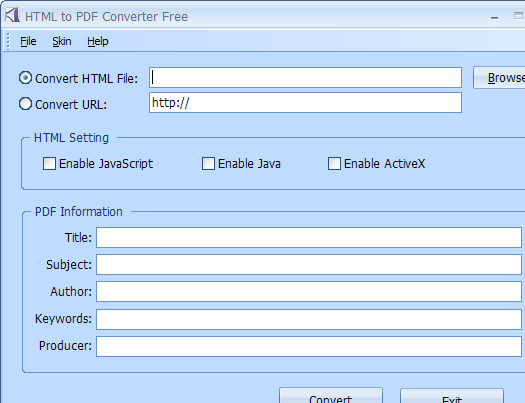
User comments